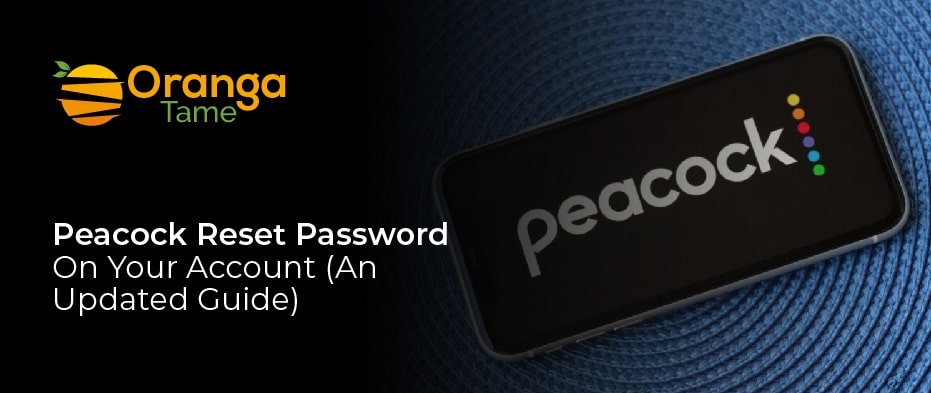Table of Contents
Peacock is a popular TV streaming platform that offers a blast of hit movies with original content and a subscription that you buy on your email and password. And sometimes, you forget your password, and it’s natural for a human being to forget something quickly. Therefore, this platform gives you an option to reset the Peacock password, and you can use this feature on multiple devices by using the peacock app or the official website. The following article will guide you on whether peacock streaming is worth it or not.
What Is Peacock?
Peacock is an NBCUniversal video streaming platform launched by a Comcast-owned media company. The services of Peacock are started in the mid of 2020, which provide different shows, broadcast, and cable networks along with film from universal pictures, DreamWorks animation, and focus features.
However, if someone gets this platform services, they get a limited number of movies and show features, including new shows like Girls5Eva, and reboots of classics like Punky Brewster & saved by the bell. Additionally, this platform is used by many of us, which is why it is continuously increasing its subscriber and reaching about 54 million subscribers.
How to Reset Peacock Password on Various Systems?
Peacock TV is the absolute streaming service that provides hours of cinematic movies, NBC content, and more. You can access it easily through the Peacock website, multiple media streaming, and cell devices. But if you know the people who are using this platform and got so many passwords, sometimes you forget the recent password and are not able to use this platform anymore. Therefore, this platform gives an advanced feature to reset your pea-cock password to enjoy the blockbuster movies again. Here are the following methods where you can learn how to reset passwords on your multiple devices.
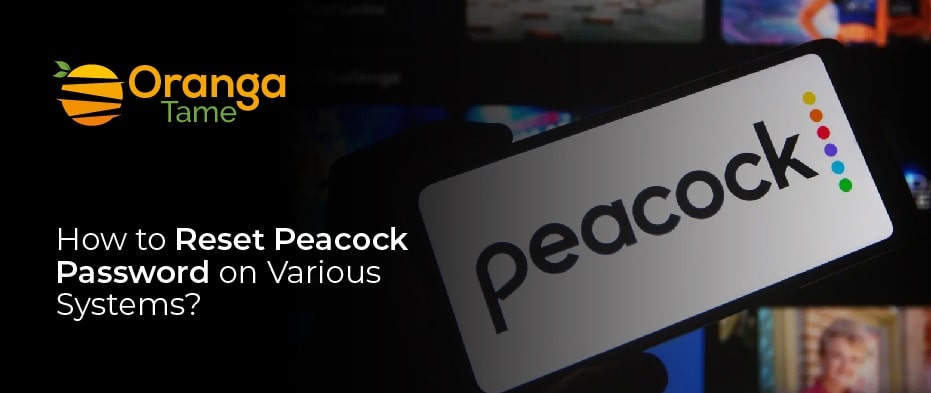
Reset Your Forget Peacock TV Password on Fire Stick
Follow the steps below to reset the Peacocktv password on the fire stick and on the Amazon Fire TV platform to get back to your enjoyment.
- Go on your fire stick device and open the Peacock TV app.
- Click on the sign-in option and tap on the forgot password link.
- Now using the keyboard, enter your sign-up email, which is used to open Peacock TV. Then press the continue button and receive a reset password email.
- Follow the email instructions carefully; in the email, you will find a link valid for 3 hours.
- Now click on the click to reset your password.
After resetting your password, you can log in to your peacock app and enjoy the streaming with your friends.
Reset Your Forget Peacock TV Password on Apple TV
You just need to have an email address to reset your password, and this app sends the link to the email. Here is the following method to reset your password via Apple TV.
- Go to the Apple TV screen & open the Peacock TV app.
- Now click on the sign-in option, which is right available on the right side of the screen.
- Tap on forgot password and enter the email address for your Peacock account. Then click on continue.
- Sign in to your email account for the password reset link and complete all the instructions to reset your password.
Note: The reset link is used once and is valid for up to 3 hours.
Reset Your Forget Peacocktv Password on Roku Device
Roku is a digital streaming media platform produced by the company Roku Inc. It connects to your TV and exists as software within a smart TV. Like the other streaming platform, Peacock is also available on Roku devices. If you forgot your peacock password, here is the guide to reset it and enjoy your mood.
- Go to the Roku home screen and open the Peacock TV.
- Click on sign-in at the top right of the screen.
- Then, choose forgot password option and enter the email address for our Peacock account. Now hit the button to continue.
- Log in to your email account for your password reset email.
- Follow the email instruction to reset your password.
Note: The reset link is used once and is valid for up to 3 hours.
Reset Your Forget Peacocktv Password on Android
Nowadays, mobile is used to watch many streaming platforms, and Peacock is one of the platforms used by different countries. Sometimes, users forget the password and do not remind of it again. Hence, the following steps will guide you more about resetting the password.
- Go to the PlayStore and download the Peacock TV app.
- After installing the app, open the app and sign in the app at the top right corner of the screen.
- Click on forgot password and enter your Peacock TV account email address.
- Then, click on the Send button to receive a password reset mail on that email account.
- Now follow the instructions to complete the process for your android device.
Reset Your Forget Peacock TV Password on the Computer
Follow the methods below to reset the password on your personal computer.
- Go to your desktop screen and visit the Peacock official website.
- Click on the sign-in option and tap on the forgot password once you sign in.
- An on-screen keyboard will appear and use to enter the email address and click to continue.
- Then, sign in to your email account to reset your password mail.
- Follow all the instructions, and your pea-cock password will be reset.
Is Peacock Platform Worthful for Watching?
Yes, Peacock is worth a subscription because it is also available in a free version for anyone, and it’s too strange – an outstanding platform is free all the time. Nowadays, there are so many streaming options for watching, and everyone has a different taste bud for watching streams. Moreover, Peacock library has a collection of pretty shows and movies. According to the android authority’s initial peacock review, I decided that the service was not good enough but is offered at a low pay rate.
Conclusion
Peacock platform is growing in a different age era and competing with giant platforms like Netflix, Disney+, or Amazon Prime. And every platform has streaming subs with the email and password. But sometimes, it’s natural for people to forget the Peacock password, and that’s why every device has an advanced feature to reset the password. The article shared all the resetting content on various devices. I hope this article will be helpful for you, and let us know if you need more info about the Peacock’s device.