Table of Contents
If you are bored of your mobile apps’ old or genuine colors, just go with the flow and change it within a minute. The guide on how to change the color of your apps will show you the random steps to explore the mobile with more color apps. And you should be updated by the flow of time because everyday technology has been updating continuously so, keeping you up to date and learning more.
How to Change the Colour of Your Apps (Android Device)
Some app has a sticky color that cannot be changed, such as Spotify and discord have green, black, purple, and white app color that cannot be changed in any way. However, you can change the apps’ icon in some cases, like if your phone has a closer relationship with your mobile setting than other apps. And if you want to install a new theme, the color, icon style of the app on your phone, you can change it according to your theme definition. Here are the following Google-approved options that change the color of an app icon below it.
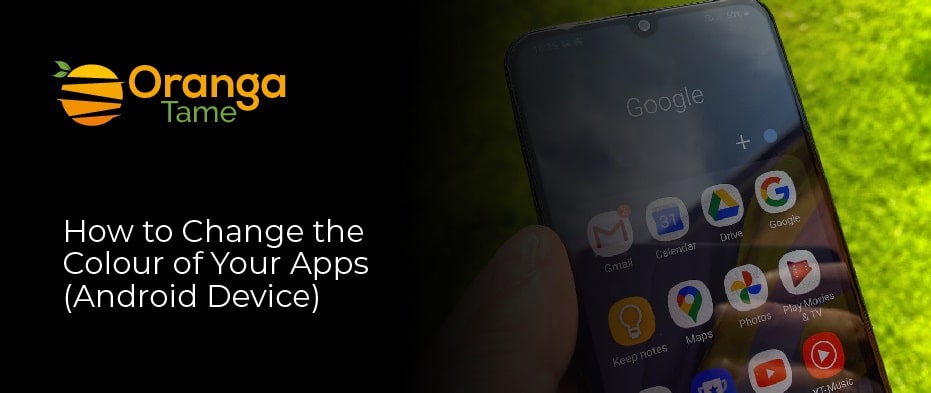
Using the Theme Icon to Change the Color of Apps
You can change the colour of the apps by using the theme icon. But you cannot change every app color of Google paid applications like Chrome, YouTube, Camera, Phone, Messages, PlayStore, Gmail, Google Drive, and more. Here are the following steps to change the Google unpaid icon color.
- Open your mobileand go to the settingon your mobile
- Then click on the wallpaper and style option.
- Go to the themeicon and choose what you want to use.
You can choose your favorite icon style depending on the color used in the wallpaper.
Switch on the Wallpaper Color
You can change the theme icon and make it more attractive by doing a little customization. And if you know how to play with colors, then you can manipulate the app color through two types of color options:
- The wallpaper colors
- The basic color
For instance, if you want to paint the Google apps blue, follow the steps below to paint the icon.
- Open your mobile screen
- Click on the setting icon and go into it.
- Then go to the wallpaperand style and choose the basiccolor.
Furthermore, if you want to balance or change the app color of the icon against the wallpaper, then follow the again below-given steps to balance the color of the apps.
- Open your mobile screen and open the colors of the wallpaper
- Go to the settingmenu and choose the wallpaper and style.
- Then last, select the color combinations for your favorite icon.
Change the Wallpaper Style Through Settings
This is the last option to change the wallpaper style, and this option applies to the folder background, lock screen, and other places. They can also change the color of app icons of Google. Because they have included their apps as the color set where the color of the setting applies.
These types of settings can extend the option to third-party developers in the future. That’s why you can change the color of another app. The following section will describe the change in the app icon on the Android device.
How to Change the App Icons on Android?
You can change the whole app icon by changing the color of the app. The changing app icon method is already mentioned above, so you can follow it there to change the app icon. On the other hand, it depends on choosing the color palette, the wallpaper, the dark theme, and the theme icon option.
However, if you want to choose an icon for an app that isn’t from Google, you might be disappointed. It is impossible to change the icon pack in the phone’s settings. There is no way to swap out an icon for one of your own apps.
FAQ’s on How to Change the Color of Your Apps
1: Is it possible to modify the appearance of all Android apps?
Ans: No, the default phone and Google apps such as YouTube, Chrome, PlayStore, contacts, gallery, and more can be altered. You can choose any of these apps to change the colour and style for the mentioned apps.
2: Is this method also suitable for changing the colors of iOS apps?
Ans: No, the technique to change the app color is not possible, and it does not work for the iOS app. The method to change the color on iOS is easier than on android. And if you want to change it, you must watch the tutorial.
Conclusion
Changing the app icon or color of the apps is not an easy task for every phone because the developer has to change the setting on your phone. Therefore, if you want to change the color or icon of the app, then this guide will be fruitful for you because it has mentioned all the steps and guidelines. Let me know if you did it in your own way and write that method in the comment box.

