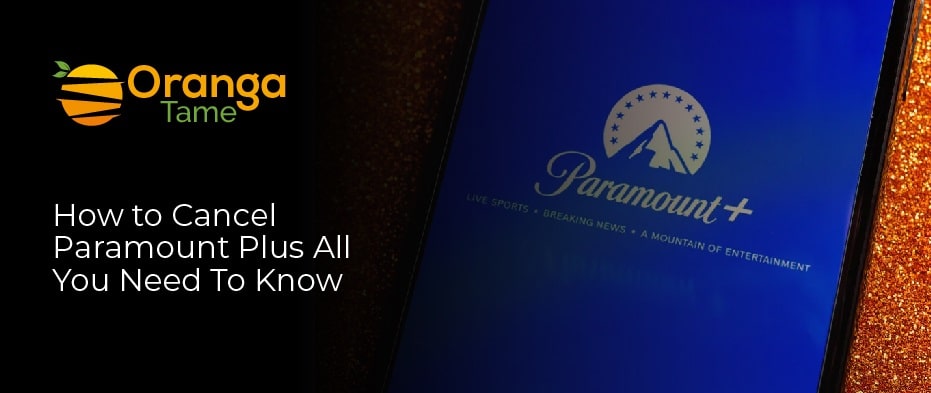Table of Contents
How to cancel Paramount plus?
Paramount Plus subscription can be canceled in no time. However, there are some points to keep in mind, such as the subscription of the Paramount Plus is either via Paramount+ or from other services.
Launched in 2011, Paramount+ is the flagship project of ViacomCBS, where the user can enjoy a streaming plethora of gritty, rom-com, slapstick comedy shows, and movies of CBS. ViacomCBS set the Paramount+ rate at a meager $4.99 per month. This price is much lower as compared to the quality shows Paramount+ offers in the face of Nickelodeon, CBS, Comedy Central, MTV, and whatnot.
Initially, Paramount+ was conceived as CBS All Access app, so in this case, the subscription canceling of Paramount+ is no different from CBS All Access subscription cancellation. But, Paramount+ was sported as a standalone streaming service; a separation from CBS All Access. In this guide, we have explained easy-to-understand steps on how to cancel Paramount Plus.
How to Cancel Paramount Plus Via Website
The cancellation of Paramount+ revolves around whether the subscription was subscribed either through Paramount+ or with another service.
If you have subscribed to the Paramount+ website, then the easiest way to cancel the streaming service is either through the official website.
Cancel Paramount+
- Go to the website of Paramount+
- Sign in to the account
- Click on the icon of the profile
- Tap on the option of account
- Scroll down
- Press Cancel Subscription
Paramount+ cancellation via the website is the simple way to cancel the subscription of Paramount plus for those who have subscribed directly from the website. Such as subscription of Paramount+ in homesthrough mobile phones or desktops. But apart from that, the streaming services can be subscribed to via Amazon, Roku, Apple, and Google. So, if you have subscribed to your Paramount+ subscription from any of these third-based service providers, then the cancellation process shall be initiated via them.
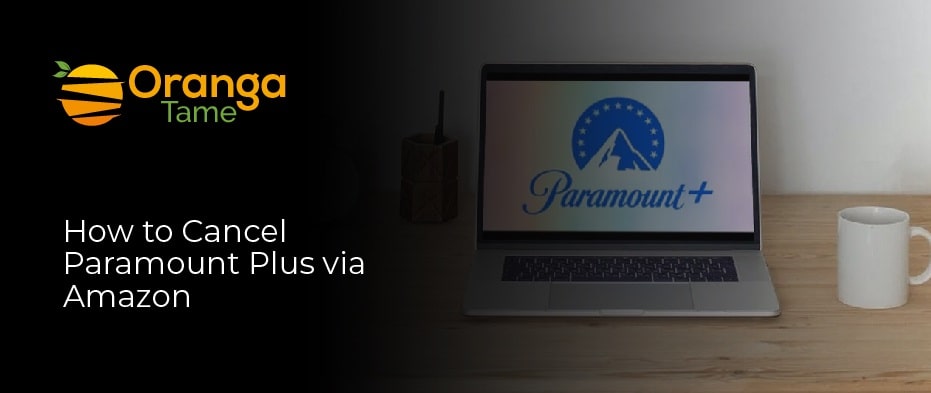
How to Cancel Paramount Plus via Amazon
If your subscription to Paramount+ comes through the Amazon Fire Tv then the cancellation of the subscription will be via the Amazon website where the subscription of the streaming service is billed:
- Go to the Amazon
- Scroll to the option of Memberships and Subscriptions
- Sign in there
- Navigate to find the Paramount+
- Press the Manage Subscription
- Select Cancel Channel from the option
- Press Confirm
Cancel via Apple
If your subscription to Paramount+ comes through Apple then the cancellation of the subscription will be via Apple where the subscription of the streaming service is billed. This process is similarto iPhone, iPad, or Apple Tv:
- Go to the Settings
- Press Name
- Click on Subscription
- Choose Paramount+
- Press Cancel Subscription
Moreover, the cancellation via Apple Tv is more or less the same. However, the Apple TV player subscribers will cancel the subscribers by an additional step to press the Select Users and Accounts to click on the account instead of first pressing on the Subscription. However, the remaining steps will be the same as earlier.
Cancel Paramount+ via Google
If your subscription to Paramount+ comes through Google then the cancellation of the subscription will be via the Google Play store where the subscription of the streaming service is billed monthly:
- Go to the Google Play store
- Scroll down to the Subscriptions
- Sign in there
- From the list choose Paramount plus
- Press the Manage
- Tap on the Click Subscription
The above-mentionedinstructions work on both the mobile-powered browser and a desktop. But for Android users, can end the subscriptions via Google Play Store:
- Go to the Google Play Store
- Press the icon of the profile or the three-dot menu
- Press on Payments & Subscriptions
- Click Subscriptions
- Paramount+ must be selected from the list
- Now press the option of Cancel Subscription
The confirmation of canceling the subscription of a streaming service i.e., Paramount+ is necessary nonetheless either with a mobile app or web browser.
Cancel on Roku
If your subscription to Paramount+ comes through Roku then the cancellation of the subscription will be via Roku where the subscription of the streaming service is billed monthly:
- Visit Home Screen
- Scroll to the option of Paramount plus app
- + press it from the remote
- Tap on the Manage Subscription
- Click Cancel Subscription
- Press the confirm on the cancellation