Table of Contents
Nowadays, everyone prefers to order food online, and it is incredibly quick to make an order from dozens of restaurants through apps like Grub Hub. But occasionally, you will go so fast that you make a wrong order by mistake. Regardless of the reason, you may cancel a Grub Hub order through two methods: an app or a website. But keep in mind that there is a time limit after giving an order as it will not automatically allow you a refund.
Basically, Grub Hub is a Chicago-based company; it started as paper menus and then turned into a food delivery platform. Actually, Grub Hub is a food delivery service provider that links you with some of your favorite nearer restaurants. It also offers you door-to-door food delivery service from the mobile app or website. The app admits all major credit cards, and you can also pay a tip to the delivery driver through a credit card.
So, let’s move to the following section to learn the methods of cancellation of orders in detail with the addition of the refund method in the subsequent section.
How to Cancel a Grub Hub order in Two Ways
Sometimes it happens that you place an online food order, and you have to cancel it for any reason. It means it may be a mood change reason or another one. If you don’t know how to edit an order; just go through the below section to see the methods of cancellation the order:

Cancel a Grub Hub order via App
Canceling a Grub Hub order through an app is as simple as placing an order. After placing an order on the Grub Hub, you will see it in the order’s menu, where you can contact the Grub Hub agent to withdraw an order. Here are the following steps to apply:
- Firstly, open the Grub Hub app, log in to the account, and then click on the orders at the bottom of the screen in the toolbar.
- Your recent order will show at the top of the page; click on it.
- Then, click on the Help tab in the top right corner and click on the Cancel order option from the appearing menu of options.
- Now, give a reason for cancelling the order and then click Chat with us
- You will be linked to a member of Grub Hub’s customer service team when a chat window opens. Allow them to recheck your order, and they will inform you whether your order is canceled or not.
Thus, if you face other problems in cancelling the order, you may also contact the restaurant.
Cancel a Grub Hub Order via Website
You can change your order ever after making it, whether you remove or add other items if most of the time is not passed after placing an order. Further, you can also cancel your order if you place an order by mistake. So, you can follow the below steps for this purpose through the website.
- Access the Grub Hub website first and then Sign in to your account.
- Navigate to the See all Orders hyperlink on the right side of the web page. Or else click the Orders tab on the left-hand side of the screen.
- Go to the order to change or cancel, and then tap on the Cancel. Also, ensure that you submit the reason for cancelation and describe in detail the situation.
- An important thing to keep in mind is that you will not be able to withdraw an order at the last minute like a delivery driver is at your doorstep.
Note: Though the describing method is the official way to cancel Grub Hub orders, it is still not easy for the restaurant. It is better to contact the restaurant directly to cancel the order also.
How to Get a Refund from Grub Hub?
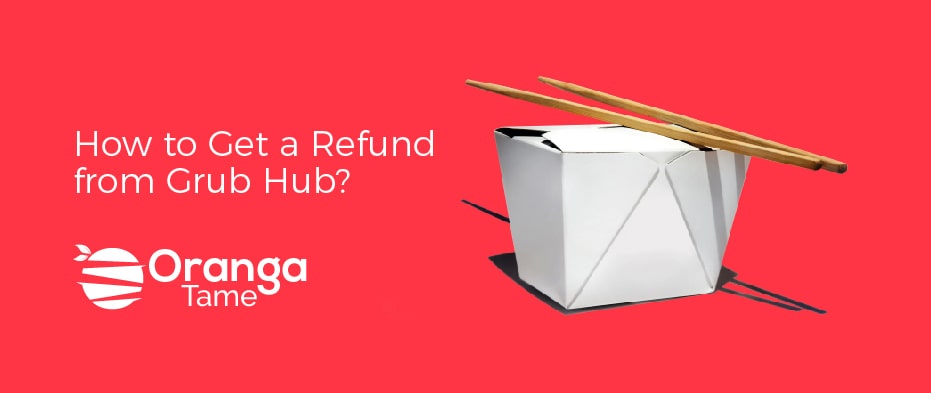
At the moment, the fact is that you have to cancel the order on Grub Hub whether you have done it through an app, website, or by contacting the restaurant straightforwardly. It does not mean that you get your refund immediately. Here you have to contact the Grub Hub support service to try and get refunded by using an official app. Go through the below steps for contacting Grub Hub to get a refund:
- Initially, call on the Grub Hub number that is <+1(877)585-1085>
- Then, discuss the issue with a live customer care professional.
- Request about the fund, and wait for the reply byGrub Hub via email. You can also check the spam folder for the email.
Grubhub Refund Policy
Here is the detailed policy guide to getting your money back on Grub Hub:
- Remember that Grub Hub’s official money-back policy refers to that orders that go wrong. For example, the food order is late, has not arrived yet, or it is the wrong order. In reality, if you have changed your mind and want to withdraw an order, you are eligible to have your money back instantly.
- A call to the restaurant to stop the meal preparation is an excellent way to increase the chances or repayment of canceling an order on Grub Hub. Moreover, exchange a few words on all of this with a Grub Hub customer care professional.
- Preferably, you should withdraw the order first through Grub Hub, afterward give a call to the restaurant to withdraw; and in last call to Grub Hub customer support service to explain the situation.
Quick Tip About Cancel an Order of Grub Hub
Another app is used for the same purpose as Grub Hub, Seamless App. All the steps of using an app are similar to Grub Hub. If you are using this App, you can also contact this number (1-877-951-2500) to the customer service representative for help.
Final Words
You can also cancel a GrubHub order if you make a mistake while ordering. Maybe there is any reason, but you have to keep in mind that withdrawing an order in enough time. Otherwise, you can’t get your money back after cancellation. For further help, you may also contact to restaurant or Grub Hub customer service. So, hopefully, you fully understand the methods, and it is easy to apply. We will look forward to your views in the comment box about the article.

