Table of Contents
Instagram is one of the most commonly used social media applications worldwide. A billion users post a story and share photos & videos through direct messages, stories, and uploading back-to-back posts. In addition, on the Instagram server, there is another outstanding feature of highlight that lets your stories pined on your profile and presents what you or your business is about. However, you must be curious about who sees your Instagram highlights too. Therefore, in the guide, we shared all the details about how you can see who views your Instagram highlights.
So, when your followers see your IG profile, they can also view your Instagram highlights and know about your business to get more followers for you. Furthermore, it is fascinating to find out if your crush or friends are on the viewer list or not.
Keep your highlights updated and fresh that excite the customers to come over your brand with a quality following.
Want to Know About Instagram Highlights
You have the best moment of your life when you share something with your Instagram friends, and you should reshare that moment with your Instagram followers. Fortunately, the stories highlight feature of Instagram is the best opportunity for you.
When someone opens your Instagram profile, they will see your bio and highlighted stories underneath your bio information. Whenever you share a story on the Instagram server, it will disappear after 24 hours; meanwhile, the highlight stories are permanently available until you delete them from your account.
Is It Possible to See Who Views Your Highlights on Instagram?

When you post a story on the Instagram app, you can see who and how many people visit your stories. Although you can add your story to the highlight before they disappear, this feature allows us to see who and how many people watch the story for 48 hours.
NOTE: Keep in mind that if you add a highlight (earlier 24 hours or within 48 hours), you can definitely view who and how many people have seen your highlighted stories on Instagram.
How To See Who & How Many People Views Your Instagram Highlights?
The Instagram server’s highlight feature of Instagram is a good option for you if you want to save your memorable and favorite stories and share them with your followers. However, your followers who have seen your highlight can view them as much as they want. So here we shared with you the steps on who sees your Instagram highlight and how many people view it.
Steps To See Who Views Your Instagram Highlights
- First of all, log in to your Instagram account.
- When you log in then, tap on the photo from the bottom.
- Now here on your profile page, tap on the highlight
- Then tap on the seen by option from the bottom left corner of your screen.
- Now you can see the people who viewed your highlight.
Steps To See the List Who Views Your Instagram Highlights
- Log in to your Instagram account.
- Then go to your profile
- On the profile page, tap on the highlight
- On the lowest left corner, the view count is revealed.
- The number of views has seen the highlight of your Instagram.
That’s all. This list is only presented 48 hours later; no count, and the viewed list is available on your highlight story.
Can I View Someone’s Highlight Secretly on Instagram?
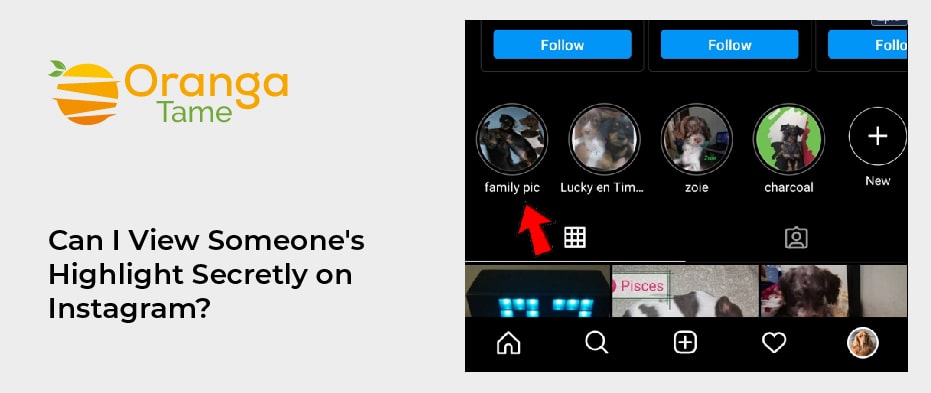
Yes, there is an underhand way to view someone’s Instagram story or highlight without knowing them. So here, we have shared some Instagram viewer highlight websites that are also allowed you to download stories IGTV videos highlight and posts.
- Stories IG
- iGrab
- Instadp
- Instasaved
- INSTA super save
NOTE: These applications would not work on the profile that is on private mode.
Who Can See my Instagram Highlight?
Everyone can see your highlights if your Instagram account is in public mode. However, only your followers can watch your highlight story if your account is private. In addition to this feature, you have an advantage: If you want to hide your highlight or story from someone, you can do it quickly. To do so, follow the steps.
- Open your Instagram account on your device.
- Navigate to the profile of the person you want to hide your highlight.
- Tap on the three dots icon from the person’s profile.
- Then click on the hide your stories
Now that person cannot see your Instagram highlight and will not view the highlight section when a user opens your profile.
Frequently Asked Question
Q1: Can I see who viewed my Instagram highlight after 48 hours?
Ans: The Instagram server has enlarged the time limit, so according to the new update by the Instagram policy, the server does not allow you to see your viewer count and list from highlights after 48 hours.
Q2: How to add a highlight from the story?
Ans: if you don’t know how you can add a highlight story on your Instagram profile so, do follow the given steps to do it.
- Log in to your Instagram account.
- Then navigate to the profile page from the homepage.
- Here, tap on the + icon on the page’s top.
- From a popup menu, select story highlight.
- Now choose a story that you want to highlight on your profile.
- Then tap on the next That’s it.
Q3: If I screenshotted someone’s highlight, did they know that?
Ans: No, the Instagram server does not send any notification to the person you take a screenshot of their highlight or story. However, when the vanish mode is on, and you take a screenshot of their chat, the app server notifies them of the chat screenshot.
Final Thoughts
So finally, you got the answer to your question: Can you see who views your Instagram highlights? The explanation for that is double ways. The first one is that you can see the view list if it is a recently uploaded story or highlight.
If you uploaded the highlight on your profile, you could not see the viewers and viewer count after 48 hours. So, tell me in the comment section whether this guide is helpful to you or not. Moreover, if you want to ask any questions related to this content so you can freely be asked, we are always here to help you.

