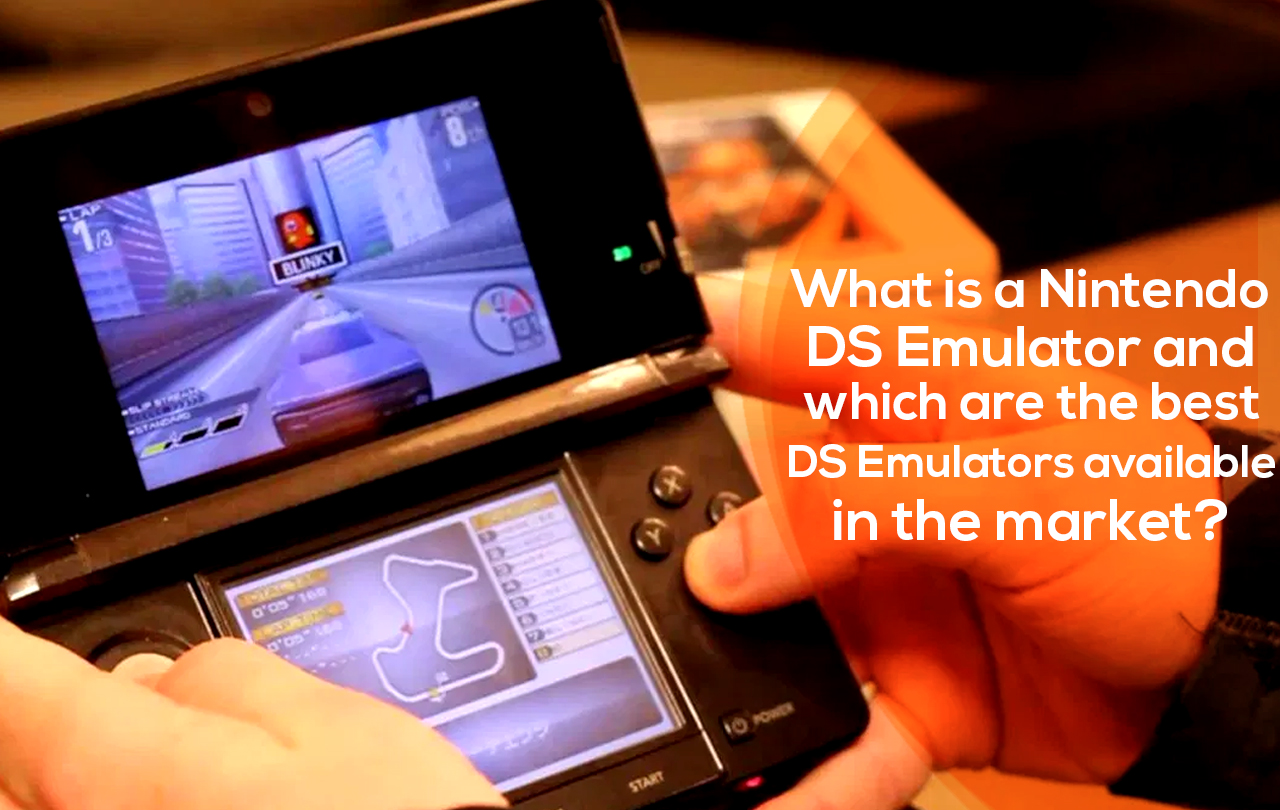Table of Contents
Introduction:
A Nintendo DS Emulator is software that allows users to play games which it was not originally designed for. A Nintendo DS Emulator lets users play Nintendo console or arcade games or unauthorized hardware.
Users can play the games by downloading illegally copied software, such as Nintendo ROMS, from Internet distributors. Thereafter, the Nintendo ROMS work with Nintendo DS Emulator which allows the users to play a game on unauthorized hardware like Personal Computers (PC).
I have compiled a list of best DS Emulators for Windows, giving users a wide variety of emulators to choose from.
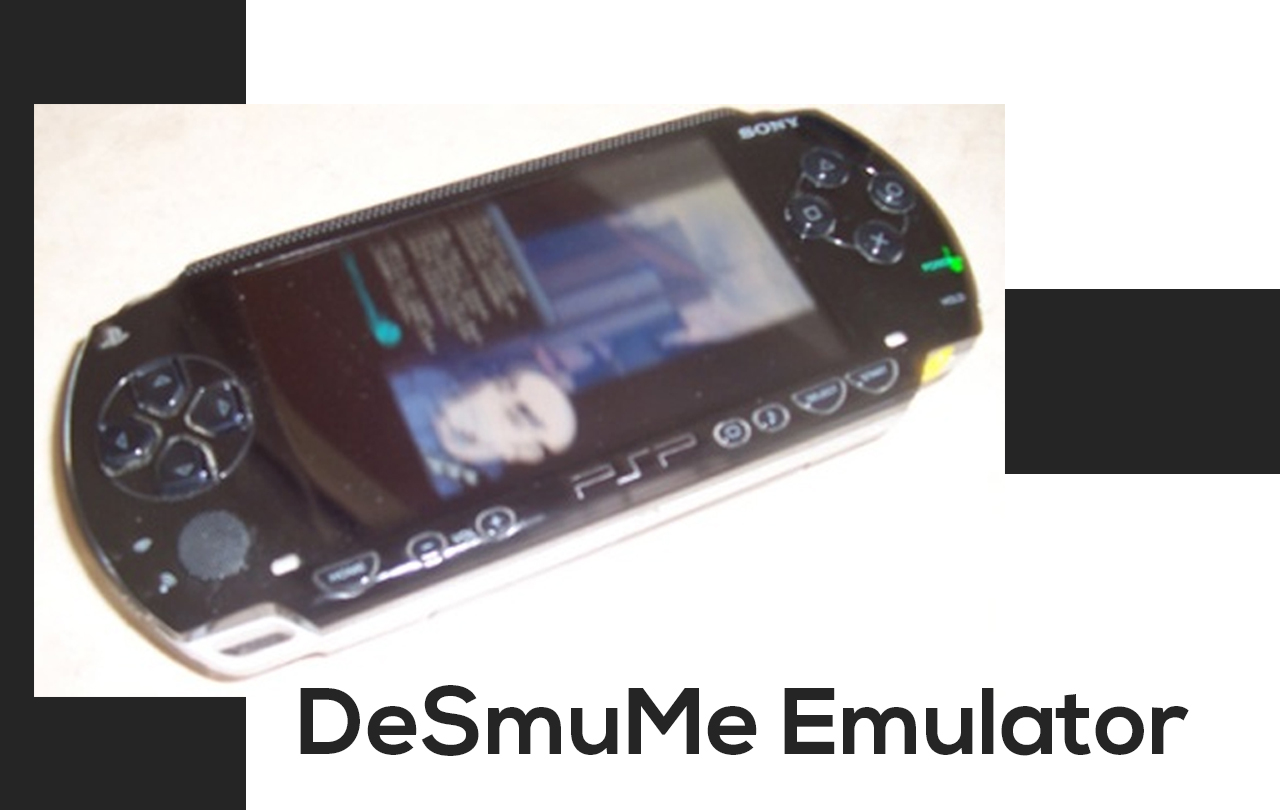
-
DeSmuMe Emulator:
The DeSmuMe Emulator is one of the best Ds emulators for PC and possesses the capability to run all Nintendo DS games successfully. It is regarded as one of the best Ds emulators mainly due to the fact that it is constantly improving by releasing new builds. This Ds emulator is equipped with exciting features which are as follows:
- This Ds emulator lets the gamers to customize graphics and emulation settings as per their system configuration
- It also offers USB controller support
- It has a save slot feature which allows gamers to continue the game from where they left
- With this Ds emulator, users can scale the game as per their inclination
- It is completely free of cost
Although, this Ds emulator is packed with a unique set of features and it is regarded as one of the best Ds emulators, the users may experience frame drop but that mainly depends on their PC’s configuration. Nevertheless, the pro’s outweigh the cons since this Ds emulator allows users to play tons of commercial games, has a user-friendly interface and it is easy to install.
How to use:
In order to run DeSmuMe Emulator on computer, the users need to download the software as per their windows specification and extract the executable (.exe) file then run it as admin.
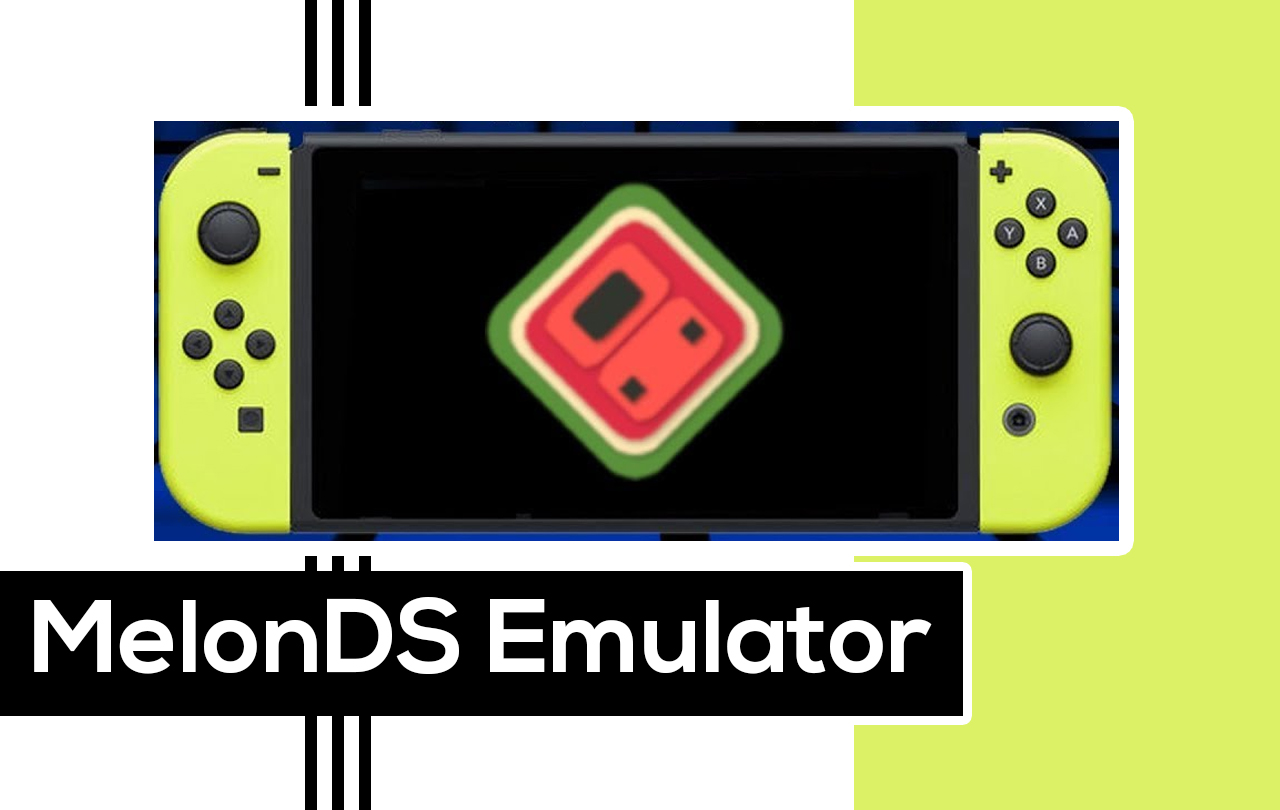
-
MelonDS Emulator:
MelonDS is renowned and one of the best Ds emulator for PC. It supports nearly all Nintendo Ds games. The best thing about this Ds emulator is that it lets users connect through WI-FI and start playing multi-player games with friends and family.
The amazing features of this Ds emulator are as follows:
- It uses the system’s hardware resources to provide fast and accurate Nintendo Ds emulation
- This emulator has exciting features like 3D up-scaling, Open GL renderer, joystick support and online connectivity
- It renders the 2D & 3D games and offers high performance at improved resolutions.
Although this Ds emulator possesses amazing features, it has a downside to it. It lacks many graphic options, but it is entirely free of cost and adds free as well which might appeal to the users.
How to use:
To run the MelonDS Emulator on PC, users need to download the software on Windows 64-bit and run it as admin to install it.
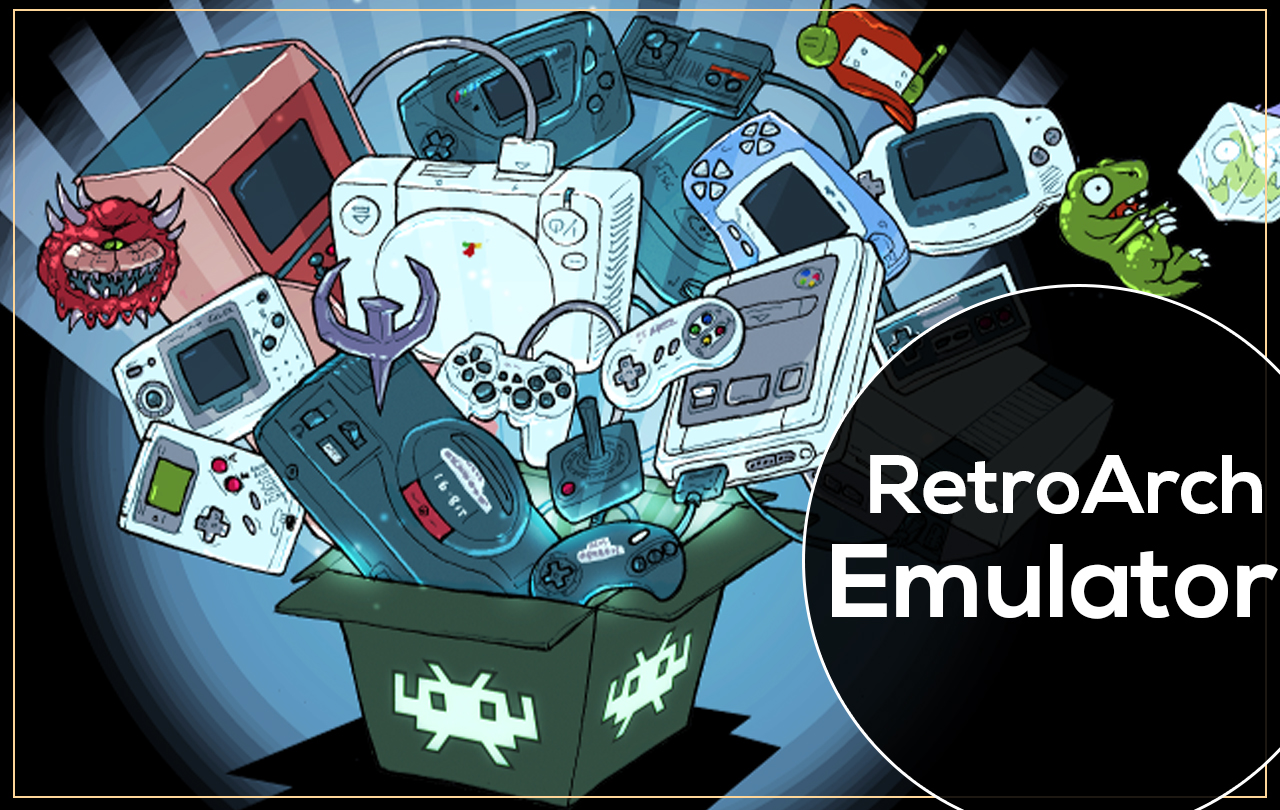
-
RetroArch Emulator:
The RetroArch Emulator is another best Ds emulator and unlike DeSmuMe and MelonDS, it is an all in one emulator.
This emulator allows users to run the games from mainstream retro consoles and all Nintendo Ds games such as 3DS, Atari and others.
The unique features of this emulator are as follows:
- This emulator includes net-play, next-frame, rewinding, response time, machine translation and a lot more
- It allows users to record gaming sessions
- It has a chain of default games executed on it
- It allows increasing the graphics to 4K
However, despite being an all-rounder, there are some downsides to this emulator. It requires more PC resources than other emulators and it may not support some games.
How to use
The users can run this emulator for PC by downloading it as per their operating system. After downloading, extract the executable (.exe) file and then run it as admin.
FAQS:
[wps_faq style=”classic” question=”Q: Are Emulators Legal?”]A: Unfortunately, there is no straight forward answer. There are different viewpoints on it. Emulators are just software that emulates the game console. It is just like torrent clients and is not illegal but to download the torrents is illegal. Therefore, emulators are legal but downloading and playing games on the same emulator is illegal. [/wps_faq][wps_faq style=”classic” question=”Q: Are Emulators any good?”]A: The emulators are good with respect to graphic settings. The emulators give good performance and are mainly free of errors. They run fast even on old computers.[/wps_faq][wps_faq style=”classic” question=”Q: How can users get emulator on their PC?”]A: The process is quite simple. The users just need to choose one of the best ds emulators for PC as per their operating system. Then they need to visit the official website of the ROMS and click on the download link. After downloading, the users need to check if the file is in the zip folder, then they need to unzip it into a new folder and finally run the program as admin to install it.[/wps_faq][wps_faq style=”classic” question=”Q: Best DS Emulator for games like Pokemon?”]A: The best Ds emulators to play Pokemon are MelonDs and RetroArch. Users won’t experience lags when playing this game on their device.[/wps_faq][wps_faq style=”classic” question=”Q: Can users save their game progress on emulators?”]A: The DeSmuMe Emulator enables users to save their game progress so that they can continue the game from where they left it.[/wps_faq]
Conclusion:
To conclude, these are the top three best ds emulators with their own pros and cons. These emulators allow users to play old Ds games in no time. Each emulator is distinct from one another, thereby giving users the choice to select the best ds emulator as per their needs and PC requirements. The additional benefit of the emulators described above is that they may even run on old computers thereby allowing users to enjoy the experience.